Version Updates – 1.2
August 10, 2021
New Features
1. Drag and Drop interface for filter order on prep data screen
You are now able to change the order of your filters in the prep data screen by click on the sort icon right next to the Filter header. Once you click on the sort button a drag and drop dialog box will pop up where you can change the order of each filter.
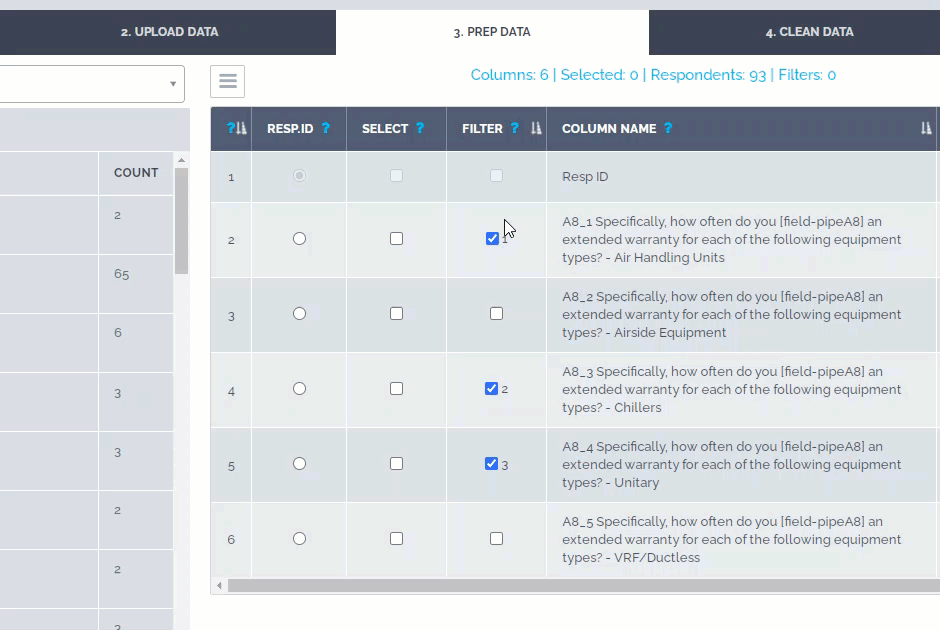
2. Update filter answer values option in the filter dialog box
There is a new option once you click on the Filter dialog box called Update/Group Filter Values. Once you click this option you will be able to change the values that will show up in the Filter columns. If you give multiple Answers the same value this will group those values in Tableau just like in the Clean data screen. The changes you do here will only change what is in the Filter columns not what is shown in charts which is from the Answer Columns.
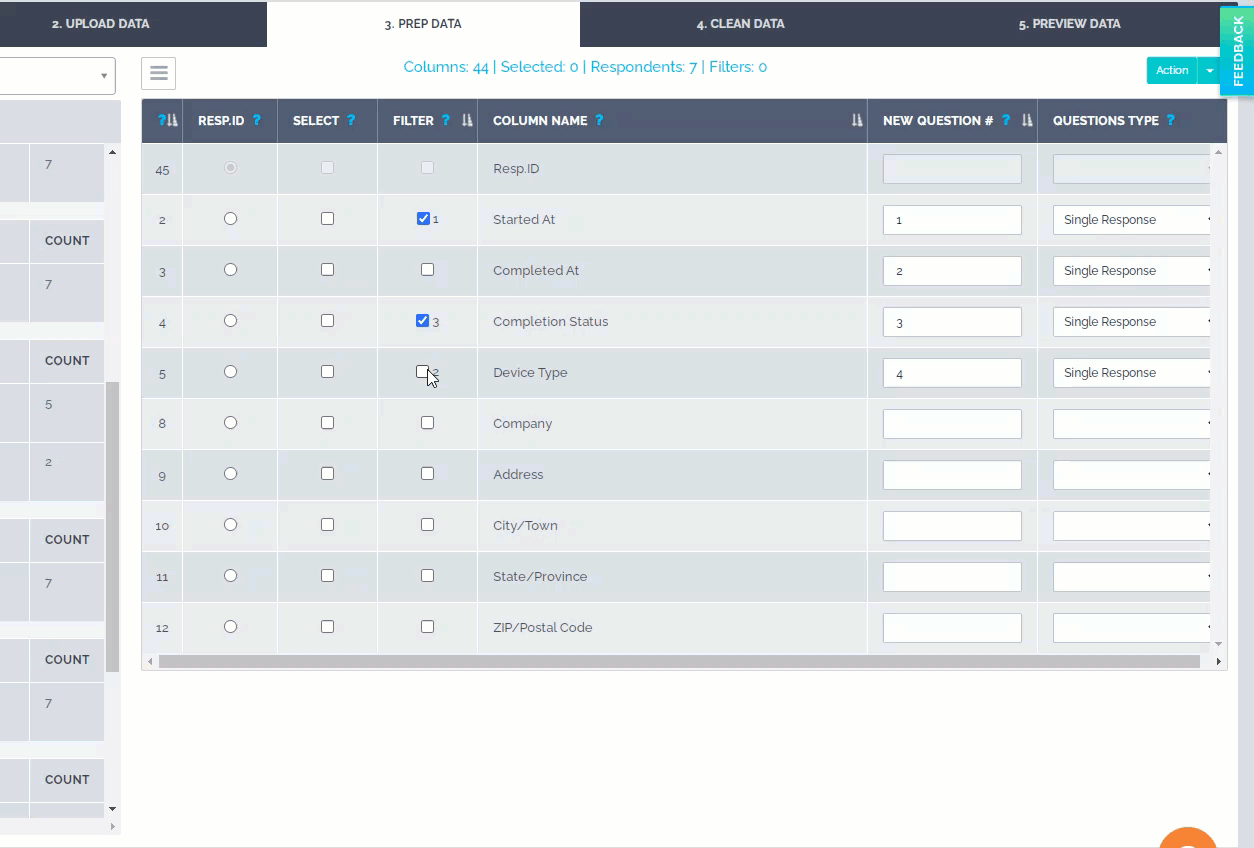
3. New Question Type called Numeric Multiple
This question type you will use if you need to group multiple Numeric columns into one question. If your number question has more than 1 column associate use this question type and give all the columns the same number. Once you are in the Clean Data screen you can delete the question text that is usually in the front of each of the answer choices just like you would do for the Matrix Question Types.
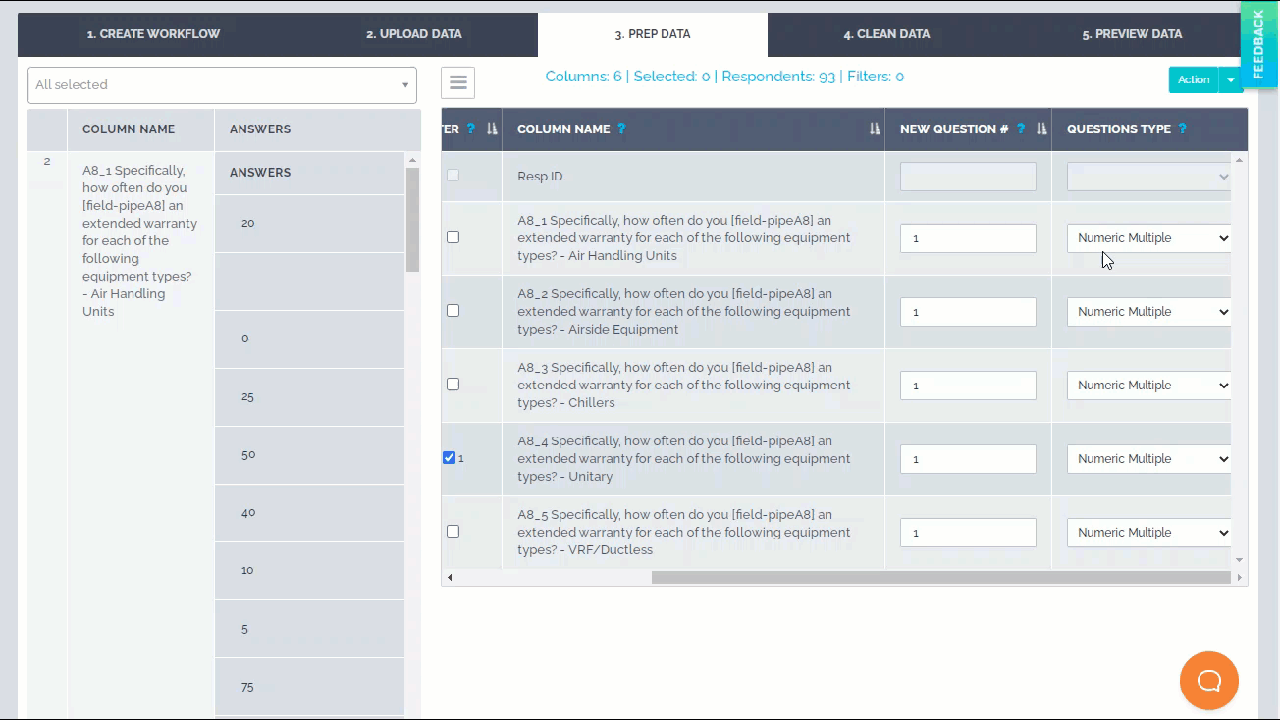
4. Syncing multiple team users export screen
You now have a toggle on the export data screen where you can see other team users surveys. This will allow all users on a team to be able to export the data.
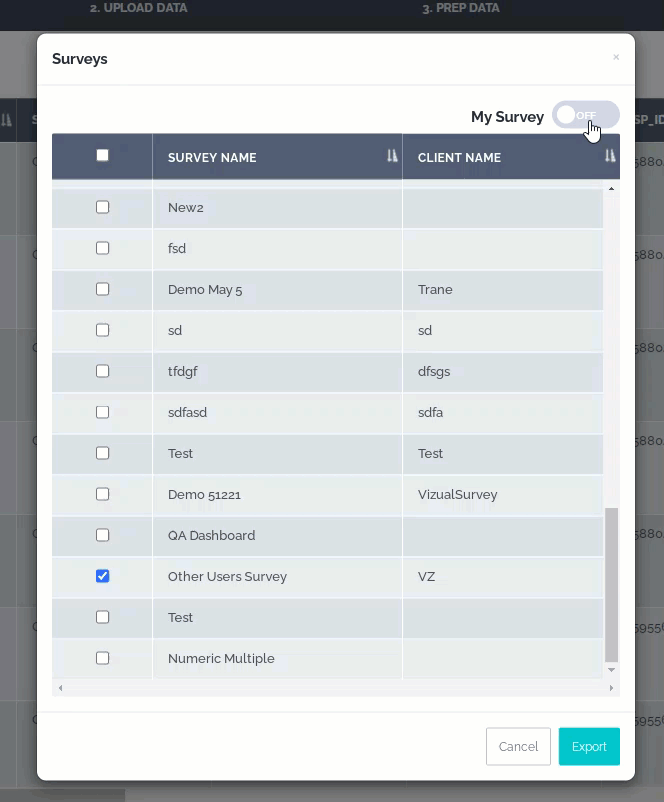
Resolved Bugs
– Click on the column number in the prep screen to filter the preview on the left side
– Blank answer values are no longer being filled by saved web browser information such as user names
– Be able to unselect a question type once it is selected
– Parentheses and dashes are no longer being stripped out of SQL Server export option
– Any comma's in the section heading will be stripped out to not mess up the data export
– A + sign in the answer column made the answer column order number not save for single response matrix
– Sorting in clean data now does it by data not alphabetically