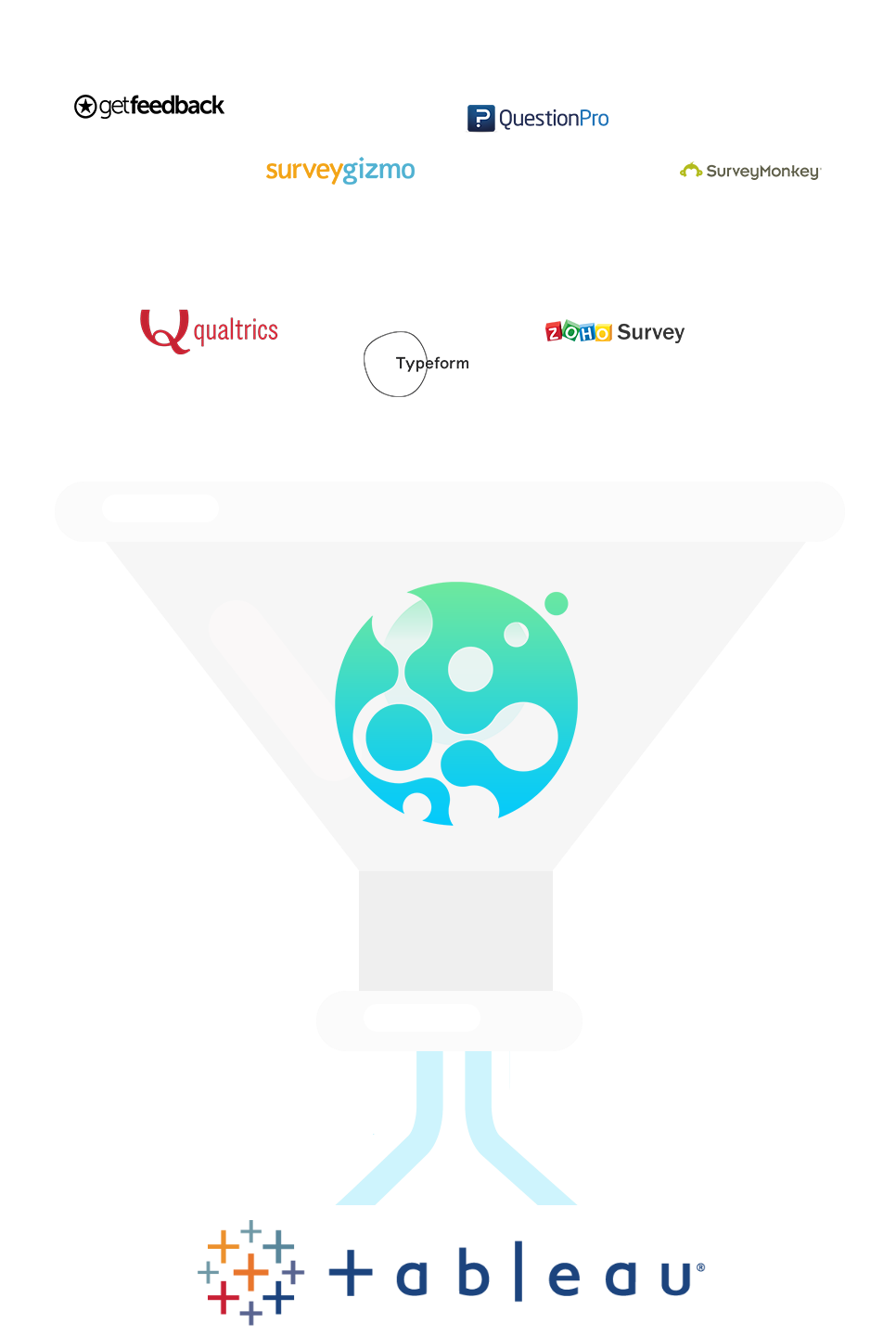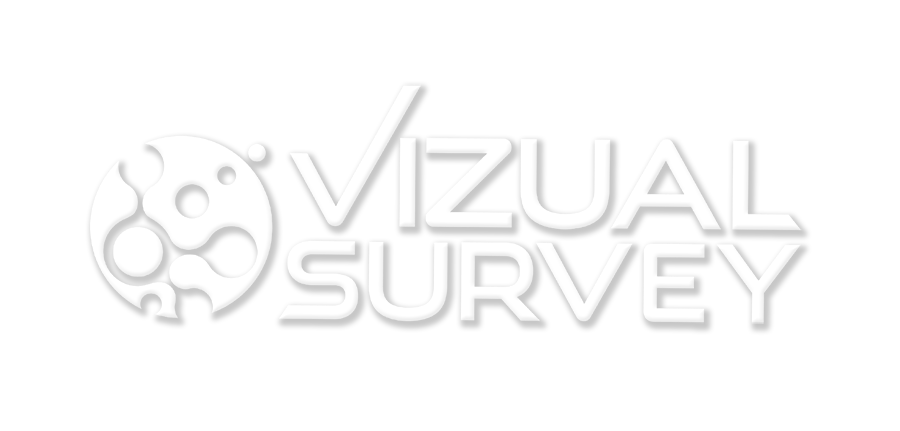Top 10 Best Online Survey Softwares
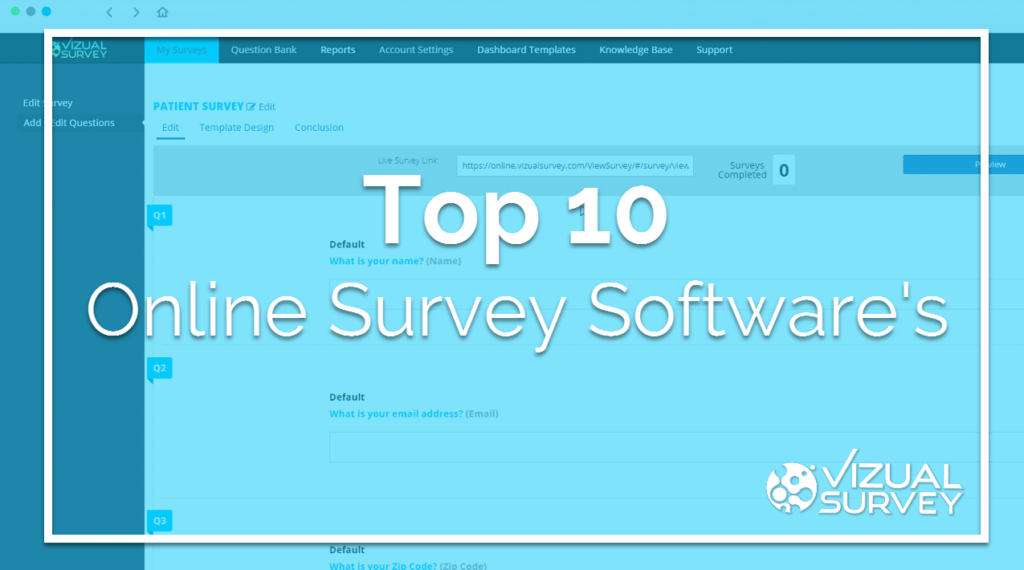
In today’s highly crowded and competitive business world, the more you satisfy customers, the more your business grows. Companies are trying to develop and update their strategy every day to get closer to their customers and gain their trust. Conducting a survey is one of the strategies to get details about your audience, it can give you an overview of the current condition of the company, what customers are thinking about your service or product, and many other things.
“If you’re competitor focused, you have to wait until there is a competitor doing something. Being customer-focused allows you to be more pioneering.” – Jeff Bezos, Founder of Amazon.com
Customer feedback helps business owners make the right decision at the right time, and a survey is the most effective platform for getting it. Before the era of the internet, companies used papers to conduct surveys. But those methods were time-consuming and not as effective as an online survey like we use today. Online survey tools are cloud-based applications through which we get valuable customer sentiments, feelings, and collect qualitative and quantitative data. Now there are many online survey software and questionnaire tools available, and they all have their own unique features. With all the different options, you may get confused about what the right survey software or online questionnaire tool for your business. Don’t worry; we have researched for you and have listed the top 10 online survey software and questionnaire tools. Instead of numbering 1 to 10, we are giving the pros and cons of these form building tools so you can choose any of them depending on your needs. This list has both paid and free online survey software.
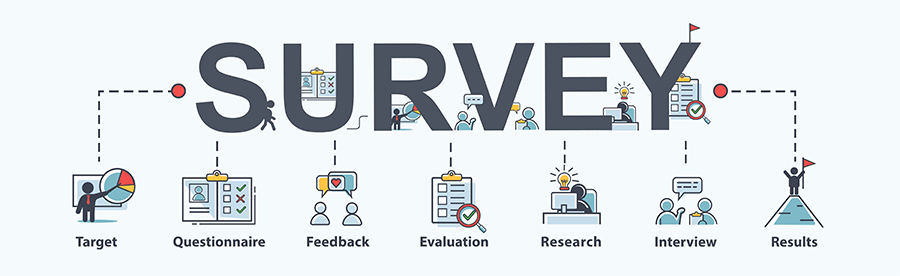
Why You Need an Online Survey?
“Don’t find customers for your products; find products for your customers.”- Seth Godin
Let’s look at Kodak Co., who was the leader in film photography. They failed to research the market. People have changed their behavior with the update of technology. Cameras went digital, and people started to share pictures online instead of printing. Many giant companies failed to grow their business for not having proper planning for the future. That’s why all successful companies do surveys to predict future trends and customer behavior. The survey will give you overall consumer sentiments through which you can make business decisions. Before the era of the internet, the survey was done offline, and with the advancement of technology, the process of doing surveys has become more smooth and faster. By doing online surveys, you will get the following advantage.
- Using an online survey, you can go to a large audience and collect data easily.
- An online survey has more accuracy than an offline survey as most of the time, online surveys are conducted anonymously.
- The online survey takes very little time and cheap compared to the offline survey.
Companies do a survey to get feedback from customers about their product, to identify future trends, customer or employee satisfaction, and for various other things. After getting the survey data, you need to analyze the survey data to get accurate insights. You can use the basic reporting options in the survey tool you are using or you can pull the data out, run it through a survey data clean tool such as VizualSurvey then connect that data to a robust data visualization tool such as Tableau, PowerBI, Qlik Sense or Spotfire. We will talk about that in the latter part of the article.
What Makes Online Survey Software the Best Option?
I have seen many people asking in the forum; web “what is the best online survey software?”, “what is the best survey maker tool.” “What is the best free online survey tool.” These questions have no direct answer. All the form building tools we have mentioned here have many features, and some of them are unique. So it’s up to you to decide whether you need these features or not. In this part of the article, we will discuss what features are required to do a survey smoothly. Most of the time, survey software offer both paid and free version, and the paid version has more features than the free version. Before making your decision you will need to identify what features you will need to conduct your survey, below are some you some consider when choosing.
Survey Builder: Most of the time, you can easily create a survey using their drag and drop feature. Different survey software has different designs and layouts.
Survey Logic: Sometimes, you may need to use logic in the survey. For example, when people answer to a certain question like “Do you like our app?” if the respondent says no, he will get another text box to explain why he doesn’t like it.
Export Data: Once you get survey responses, those are stored in their server, and you can see the results from their dashboard. Most of the time, you need to download survey data for visualization. Some survey software in the free version doesn’t allow you to download. Also, downloaded survey data is not perfect for visualization; you will need to clean your survey data manually or using a cleaning tool such as VizualSurvey. You can read more about this in our previous article about cleaning survey data.
Custom Logo: Some survey software in the free version uses their logo in your survey. As a business owner, you obviously want to use yours.
Question Types: Different survey software has different question types, and the free version has less than a paid one.
Survey Template: Template helps you to create a survey easily with just a few clicks from scratch. It saves you time and effort.
Sharing Option: This feature is common to all online survey tools. You can share the link anywhere, or you can embed it in your website using iframe. This feature is common to all online survey tools.
Survey Form Style: You can include images, videos, and different styles to make your survey more appealing to the audience instead of making basic HTML form.
Collaboration: Sometimes, as a part of the research team, you have to collaborate with other team members to edit or simply view the survey.
Mobile-Friendly: This is important as most of the people use mobile compared to PC when doing their survey.
Reporting: Survey data is useless unless you visualize and get insight from it. All survey software or questionnaire maker tools are actually good for form building and collecting data of respondents. To visualize survey data, you need data visualization tools like Tableau, Power BI, Qlik, Spotfire, or others.
Key Features of the 10 Best Online Survey Software and Questionnaire Tools (Free and Paid)
| 10 best online survey software | Key Facts |
| Google Forms | It’s totally free It has 9 question types Responsive Form Editing is allowed even after creation Data analysis tools (basic) Real-time response information and charts. |
| SurveyMonkey | Both free and paid plans available 15 question types and survey templates available Mobile App Surveys are responsive Share files with team members without sharing the password 100+ app integrations |
| TypeForm | Both free and paid plans available 17 question types It supports multiple devices, including mobile. Personalized question path |
| SurveyGizmo | Both free and paid plans available 42 question types Survey creation using a word doc Create a quiz, survey, payment forms QR code for simple access Advanced survey logic |
| QuestionPro | Both free and paid plans available 35+ question types Real-time response information and charts. |
| Zoho Survey | Both free and paid plans available The survey can be translated into over 30 languages 25+ question types Mobile optimized survey iOS/Android App available to create a survey and watch results QR code for simple access |
| Qualtrics | Both free and paid plans available 22 question types The survey can be translated into over 75+ languages. Real-time response information and charts |
| GetFeedback | Free trial and Paid plans 16 question types Responsive survey Real time response information and charts |
| Survey Anyplace | Free trial and Paid plans 17 question types 100+ integrations Real-time response information and charts. |
| VizualSurvey Online | Free trial and Paid plans 11 question types Dashboard inspired options when programming the survey Export data in a optimize format for data visualization and analytics tools Free Tableau, Power BI, Qlike Sense and Spotfire dashboard templates |
Note: Don’t get stuck on the number of question types. All software has the most commonly used question types for making a robust survey.
Details of Online Survey Software
1. SurveyMonkey Overview:
SurveyMonkey, founded in 1999, is one of the oldest and most used survey tools. By using their easy to use drag and drop feature, you can build complex surveys without coding knowledge. SurveyMonkey app (IOS/Android) allows you to see the responses live from the palm of your hand. So you can see your survey results from anywhere without your PC.
Device Supported: Windows, Mac, Web-based, Android, iPhone/Ipad
Deployment: Cloud Hosted
Language Support: English
Support: Email and Phone support available.
SurveyMonkey Pricing:
SurveyMonkey offers a free plan with limited features. You don’t need a credit card to get a free account which is a good benefit. The free plan has a small number of question types that you can choose to create a survey. Most of the advanced features are missing in the free plan. The good thing is that they have multiple pricing options range from $25 to $75 per month with different features, so you can choose a plan depending on your needs. They have a free trial for paid plans also.
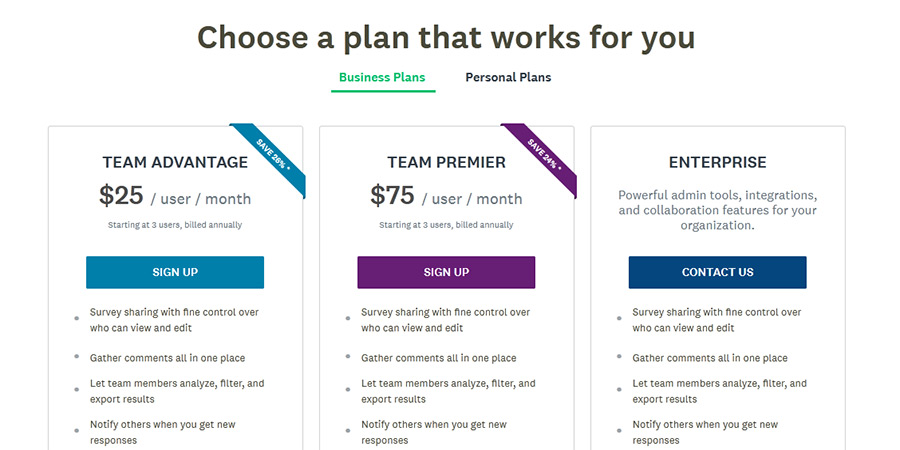
SurveyMonkey Pros:
- A survey can be translated into 55 different languages.
- You can create an advanced survey using the drag and drop interface of the survey editor and can choose from over 200+ survey templates.
- You have the option to design a survey according to your needs with color, logo, and images if you are a pro user.
- SurveyMonkey can be integrated with 100+ apps, including Salesforce, Google Drive, etc.
- Surveys can be shared and filled across other team members through one single account. Surveys can be shared easily via a web link, email, social media, and offline survey app, etc.
- SurveyMonkey paid feature ensures data security and prevents unauthorized access to your account through extra verification.
- You can see real-time results of your survey from the website or from the mobile app.
- Analyze data with SurveyMonkey analytics and reporting tool.
- People can export their survey in several files such as CSV, PDF, PPT, SPSS, or XLS files.
SurveyMonkey Cons:
- You can’t export survey results in the free plan.
- The free plan is limited to 10 questions per survey, and you can view up to 40 responses.
- The free survey will contain their logo, and they get free brand awareness through your survey.
- Other important features like survey logic, team collaboration, advanced security, A/B testing, and other things are missing in the free plan.
- Even though you take the highest plan, you won’t get full insights from survey data.
- Merge of multiple surveys is not possible, so you can’t analyze multiple surveys at once.
- Exported survey data is not optimal for a data visualization tool.
2. Google Forms Overview:
Google Forms is the product of Google, and it’s free and easy to use. However, you can’t expect advanced features of paid software, but it’s enough to do a good survey as it contains all of the most used question types in the survey. You can add your logo, picture, and change colors according to your needs.
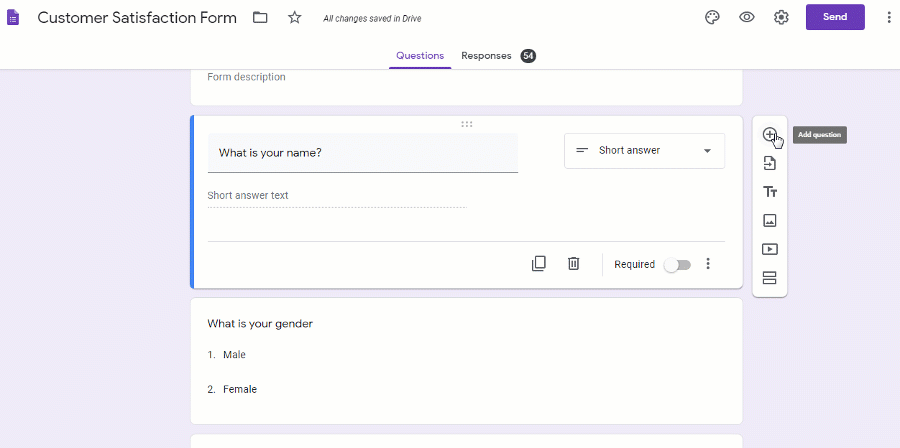
Google Forms pricing:
It’s totally free; all you need is just a Google account.
Google Forms Pros:
- Create an advanced survey with survey logic.
- You can create unlimited surveys with an unlimited number of questions.
- You can get unlimited responses and see reports in real-time.
- You can add images, videos, logo, and even after survey creation, you have the option to edit.
- Integration with Google Docs, Sheets, Slides.
Google Forms Cons:
- It has limited security and collaboration option compared to other paid software.
- It has fewer question types than paid software.
- Integration with G Suite team account
- The reporting is very basic.
- There is no option to combine multiple surveys and visualize survey results in a dashboard.
- An exported CSV file needs to be cleaned before working with a data visualization tool.
3. VizualSurvey Online Overview:
Almost all survey software gives the same basic opportunity to create a survey. You will get almost the same features in all software in creating surveys and basic reporting. Survey data is useless until it is visualized properly. Before launching our product, we have done extensive market research and found that many companies find difficulty in analyzing survey data. To get deep and accurate insights, they need to rely on data visualization tools like Tableau, PowerBI, Qlik, Spotfire, or other data visualization tools. As you already know, you need to clean raw survey data extensively to make it perfect for a data visualization tool. After that, creating a dashboard in the data visualization tool is another pain, and this task is for a data visualization experts. The process is time-consuming and expensive. VizualSurvey was born to solve this problem. After programming your survey in VizualSurvey Online using our dashboard inspired features your data will be export already cleaned and ready to be pulled into any data visualization or analytic tool. To take it to the next step we created dashboard templates to work perfectly with the exported data in the top data visualization tools such as Tableau, PowerBI, Qlik, and Spotfire. VizualSurvey is the best option if you want to export your data and connect it to a data visualization tool without having to learn how to clean your survey data or create a dashboard in a data visualization tool. Now if you want to use another survey software such as Qualtrics or SurveyMonkey you can use VizualSurvey Data Cleaning tool to clean your data using our dashboard inspired features and connect them to any of our dashboard templates.
Device Supported: Windows, Mac, Web-based, Android, iPhone/Ipad
Deployment: Cloud Hosted
Language Support: English
Support: Email, Phone, Tutorials
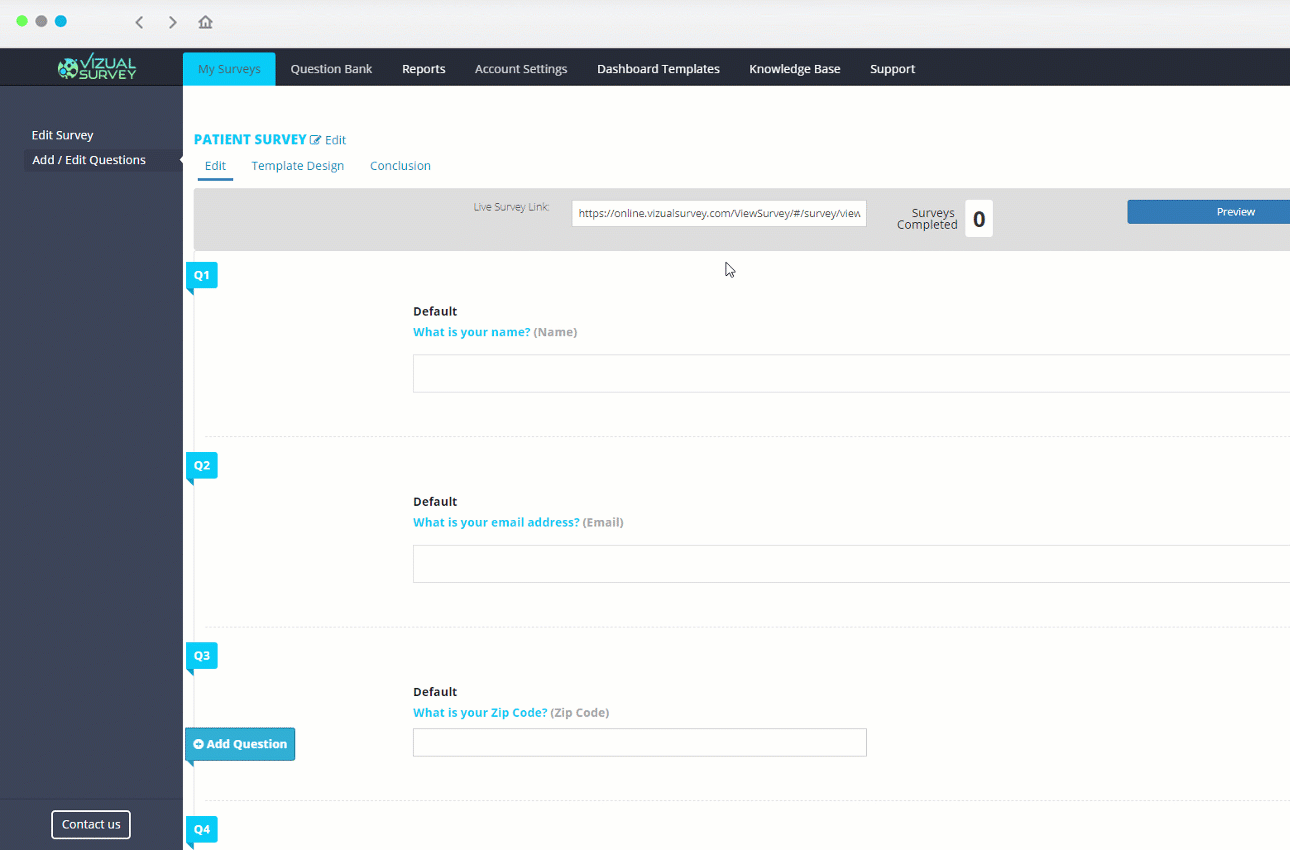
VizualSurvey Online Pricing:
VizualSurvey online is in our custom package. To know more, you can contact us.
vizualsurvey.com/pricing/#contact_form_pop(opens in a new tab)
VizualSurvey Online Pros:
- Create a responsive survey with drag and drop interface and option to brand according to your needs.
- Get real-time survey results in custom dashboards via Tableau Online
- Skip the entire data cleaning process for a data visualization tool, export the data, and connect it to any of our prebuilt Tableau, PowerBI, Spotfire, or Qlik Sense dashboards.
- You can combine multiple surveys into one dashboard for easy access. It also integrates with the VizualSurvey data cleaning tool so you can merge survey data from other survey tools with survey data in VizualSurvey Online or mix and match data from different survey tools.
- Survey data is secured via AWS.
- We give full support to make your project successful from start to finish, which includes onboarding, training, custom dashboard development in all the top data visualization tools.
VizualSurvey Online Cons:
VizualSurvey Online does not have a lot of the advanced features that are in the top online survey data. If you need to do an advanced survey then you can use an advanced tool like Qualtrics and then we can clean your data using our survey data cleaning tool.
4. Qualtrics Overview:
Qualtrics is an experience management company that started its journey in 2002. Currently, it’s backed by three venture capital firms: Sequoia Capital, Accel Partners, and Insight Venture Partners. They offer a cloud-based survey platform to create and distribute surveys and analyze survey data with their advanced reporting tool.
Device Supported: Windows, Mac, Web-based, Android, iPhone/Ipad
Deployment: Cloud Hosted, Open API
Language Support: Multiple languages including Chinese, Japanese, Polish, Hindi etc.
Support: Email, Phone
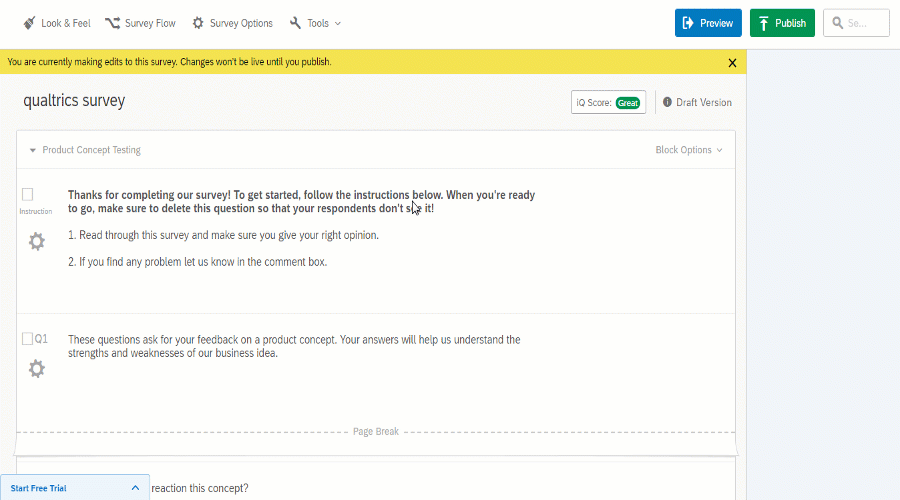
Qualtrics Pricing:
Pricing is not provided by the vendor publicly. However, they offer a free account to explore their tool. Once you create an account there, you can see the option to upgrade the plan. Their basic plan starts at 22.50$/month billed annually.
Qualtrics Pros:
- Surveys can be created using drag and drop, and you get different question types and survey templates based on the plan.
- Custom package users can translate surveys in 75+ different languages.
- Survey customization is available from a paid plan.
- Collaboration with other team members is possible through the paid plan.
- Surveys can be distributed through a web link, pop up, QR code, social media, offline app, etc.
- Like other software, they also ensure survey security and options like a password-protected survey.
Qualtrics Cons:
- With a free plan, you can do 1 active survey with 8 question types and can’t get more than 100 respondents.
- Their basic plan CoreXM Standard also supports 8 question types, and survey data export is not possible.
- It’s expensive compared to other software.
- Using a free account, you can’t export survey data.
- Combining multiple surveys and analyzing survey report is a complex process.
- You get a basic report without doing anything. But adding filters using condition and removing low-quality responses (custom package) is a complex thing, and any mistake in the process will give you wrong insights.
5. QuestionPro Overview:
QuestionPro is another popular web-based survey tool developed by QuestionPro Inc. It lets you create advanced surveys, polls, and quizzes with its extensive features.
Device Supported: Windows, Mac, Web-based, Android, iPhone/Ipad, Windows Mobile
Deployment: Cloud Hosted, On-Premise
Language Support: Multiple languages including Chinese, German, Polish, Hindi etc.
Support: Live Support, Email, Phone, Training
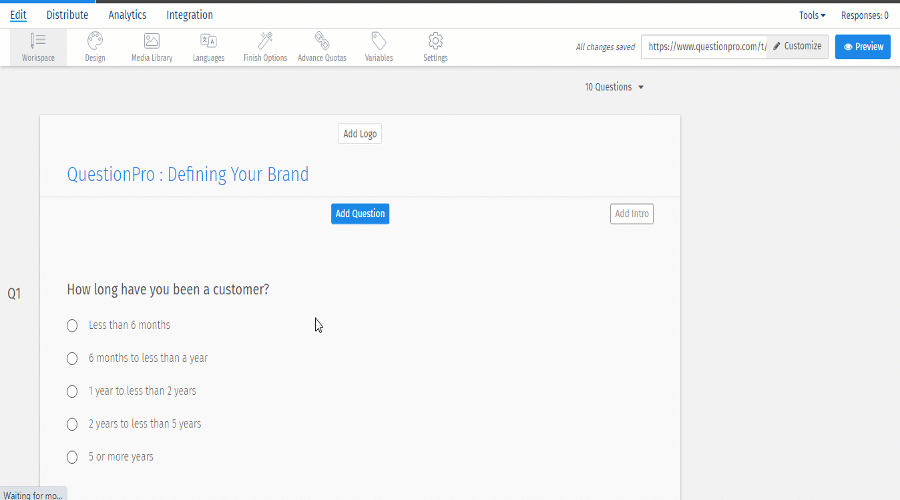
QuestionPro Pricing:
QuestionPro “Essential” plan is free now, which was 35$/ month recently. Their “Advanced” plan starts at 129$/ month or 85$/ month if billed annually. You can get a free trial for an advanced plan without a credit card. They have another custom package “Enterprise” with all features.
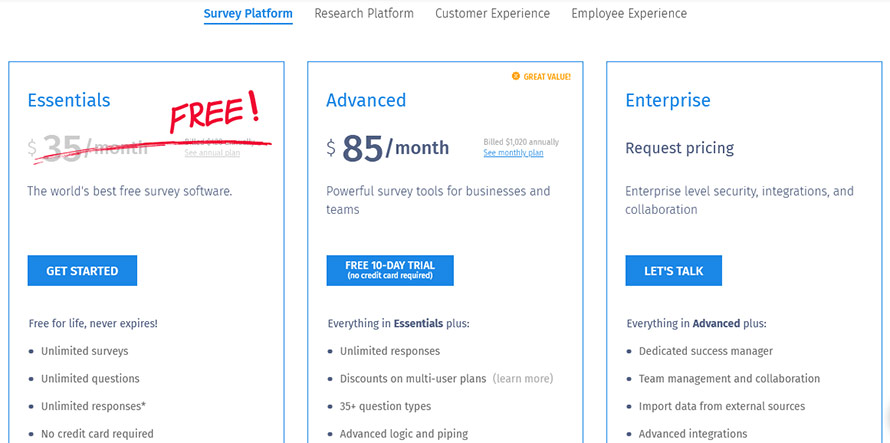
QuestionPro Pros:
- It has 50+ question types and 350+ survey templates to make an advanced survey.
- All plans support unlimited surveys with unlimited respondents.
- A multilingual survey is possible through a paid plan.
- Surveys can be distributed through social media, web link, QR code, mobile app, email, etc.
- QuestionPro can be integrated with 15+ apps such as Salesforce, Zapier, Hubspot, and other tools.
- Free users can export their survey results in CSV. SPSS export is available for pro users.
- QuestionPro keeps your survey data secure, and through survey authentication, you can control who can see and respond to your survey.
- You can see statistics in real-time of your respondents.
QuestionPro Cons:
- Lots of options make survey creation complex for some users.
- They are now allowing to use the Essential plan for free. However, in the future, if they change it to a paid plan, you will lose your survey and survey results as your free account will get expired then.
- Free users get fewer features and question types compared to pro users.
- You can’t create reports from different surveys even if you get an advanced plan. To get this feature, you need to contact them and get a custom package.
- Exported survey data needs to be cleaned for further analysis.
6. Typeform Overview:
Typeform is another form building tool for collecting and sharing information, but it’s popular for making beautiful and engaging surveys to attract customers. Their forms flow smoothly from one question to another to remove boringness from the audience.
Device Supported: Windows, Mac, Web-based, Android, iPhone/Ipad, Linux
Deployment: Cloud Hosted
Language Support: English
Support: Live Support
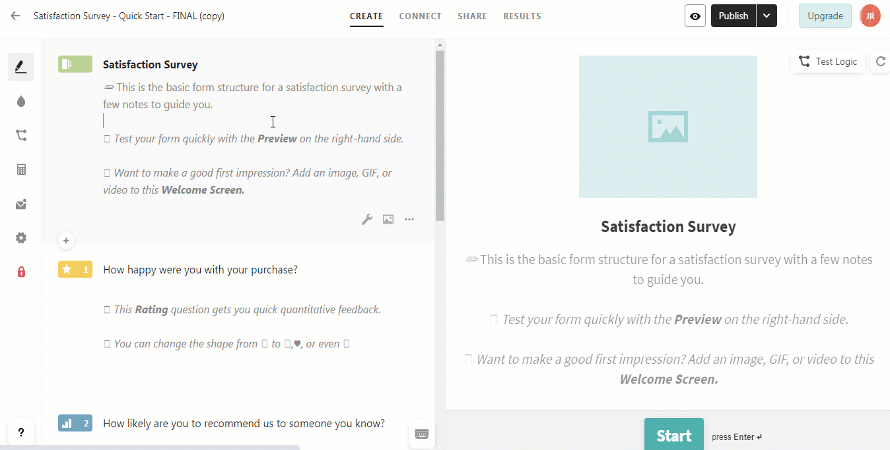
Typeform Pricing:
Typeform offers a free plan with some limitations. Paid plan starts at 35$ per month, where you can do unlimited surveys with unlimited questions but with 1000 respondents maximum per month. This limitation decreases with the upper paid plan, and their highest-paid plan with all features costs 70$ per month. The annual plan has discounts and no trial available.
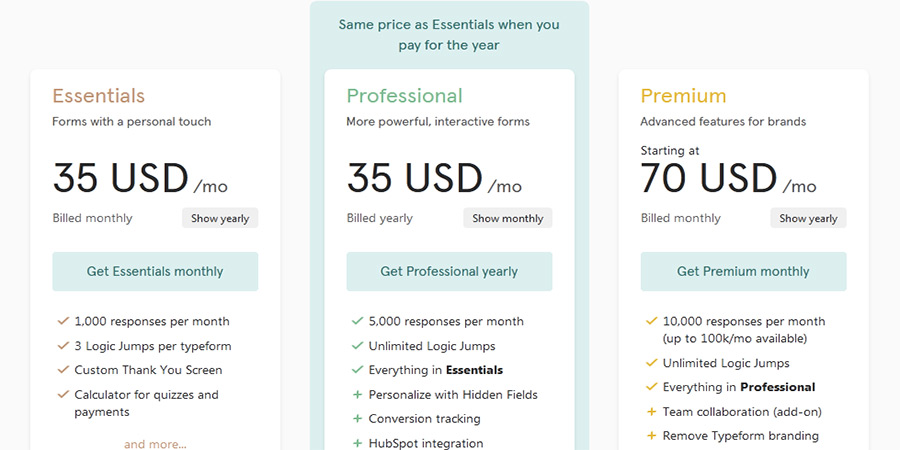
Typeform Pros:
- Typeform focuses on making an engaging and conversational responsive survey.
- Typeform has 17 question types and 60+ templates that will help you to create from a survey from scratch.
- Pro users can add a custom thank you screen and take payments from the audience.
- Custom branding, survey logic, and advanced features are available in paid plans.
- Integrations with MailChimp, HubSpot, Trello, Google Sheets, Zapier, and more
- Typeform runs on Amazon web services (AWS), which ensure the safety of your data.
Typeform Cons:
- A new user may face difficulty in creating a survey due to lots of options.
- Free uses can only create basic surveys without branding, team collaboration, and other advanced features.
- It’s not easy to customize to match your branding.
- Free users can’t add more than 10 questions in a survey and can get up to 100 responses per month.
- The survey reporting tool is not enough to analyze survey data, especially when you want to analyze multiple surveys at once.
- Multi-language surveys can’t be possible in a single Typeform survey. You have to create surveys for different languages and attach them through survey logic.
- Survey data can be downloaded into XLS or CSV format, and it should be cleaned for further analysis.
7. Zoho Survey Overview:
Zoho Survey is another popular cloud-based survey tool for small, midsize, and large organizations with multilingual support. It offers an easy to use survey builder and templates to create your survey with no hassle. You can format a survey according to your needs and can drag and drop it into your survey from over 25 question types.
Device Supported: Windows, Mac, Web-based, Android, iPhone/Ipad, Windows Mobile
Deployment: Cloud Hosted, Android, iPhone/Ipad
Language Support: English
Support: Email, Phone, Training, Tickets
Zoho Survey Pricing:
Zoho Survey offers lifetime free accounts with limited features. Their Pricing starts from 29$ per month per user. If you pay annually, you will get a discount. Their most popular plan “Pro” costs 39$ per month or 25$ per month if billed annually. You can see the full pricing details here.
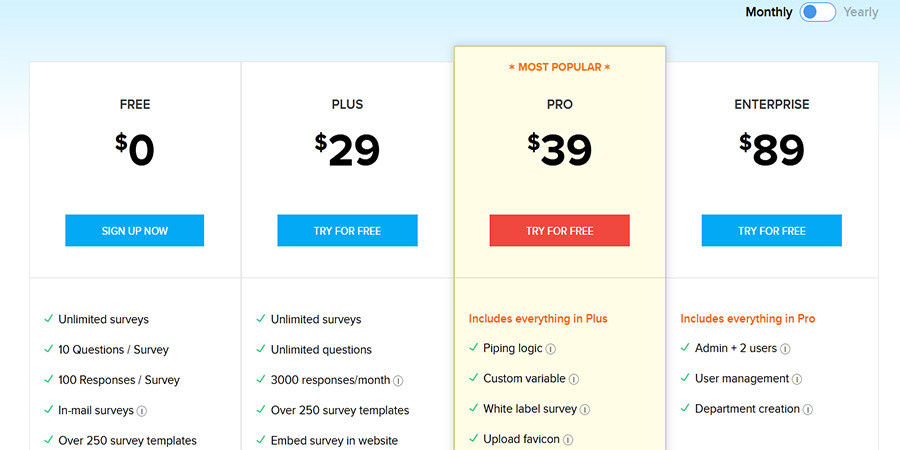
Zoho Survey Pros:
- It has over 200+survey templates and 25+ question types.
- Survey can be done in 30 different languages, including French, Spanish, Japanese, German, Portuguese, and Chinese.
- You have the full opportunity to personalize a survey with color, your brand identity such as logo, images, videos, etc.
- You can auto-fill questions with a default value or information so that respondents spend less time to complete the survey.
- It can be integrated with multiple apps such as Shopify, Slack, and other Zoho products such as Zoho CRM, ZohoSheet, Zoho Analytics, Zoho Sales IQ, etc. Here you can see all integrations.
- For survey security, you can do a password-protected survey.
- To prevent multiple responses, you can introduce cookies or provide a unique URL for each respondent.
- Send your survey through email, social media, or embed it on the website. QR code for the survey is also available, so people with smartphones can do survey scanning QR code.
- You can collect responses offline and anonymously.
- You can export surveys in a variety of forms, including excel spreadsheets, CSV, PDF, and SPSS.
- Reporting for survey responses is available. You can see real-time data.
- Collaboration with team members to edit or review survey and transfer of ownership is possible.
Zoho Survey Cons:
- The reporting feature is not user friendly, and new users may face difficulty in analyzing survey data.
- You can add up to 10 questions per survey and get up to 100 responses using the free plan.
- You can’t add your logo in your survey and miss out on many of the advanced features that make Zoho survey attractive with the free plan.
- Exporting survey data is disabled in the free plan.
- In multiple-choice question type, you can’t give a limit. Like, choose up to 3. It has no support for blocks of questions, which is helpful in managing large surveys.
- Fonts cannot be formatted inside the survey.
8. SurveyGizmo Overview:
SurveyGizmo is another powerful and well-designed online form building tool with tons of features and advanced question types that lets you create surveys, quizzes, polls, and questionnaires.
Device Supported: Windows, Mac, Web-based
Deployment: Cloud Hosted
Language Support: English
Support: Email and Phone support available.
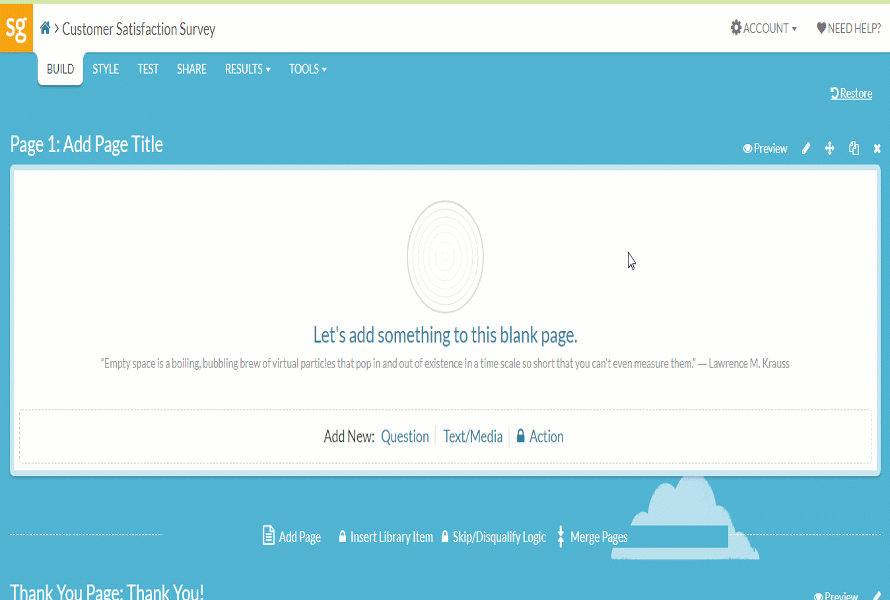
SurveyGizmo Pricing:
SurveyGizmo offers a free account by which you can make up to 3 surveys at a time with basic question types, and get up to 100 responses. Survey logic, analytics, and other advanced features are missing in the free plan. They have various pricing options with different features. If you pay annually, you can save up to 38%. Their lowest package, Collaborator Plan starts from 35$ per month or 300$ per year. However, this plan also lacks many features like analytics, few advanced question types, advanced survey logic, etc. Their highest package, Full Access with all features, will cost 240$ per month or 1800$ per year. They also provide Custom package Enterprise Packages. You can try paid plans free for 7 days.
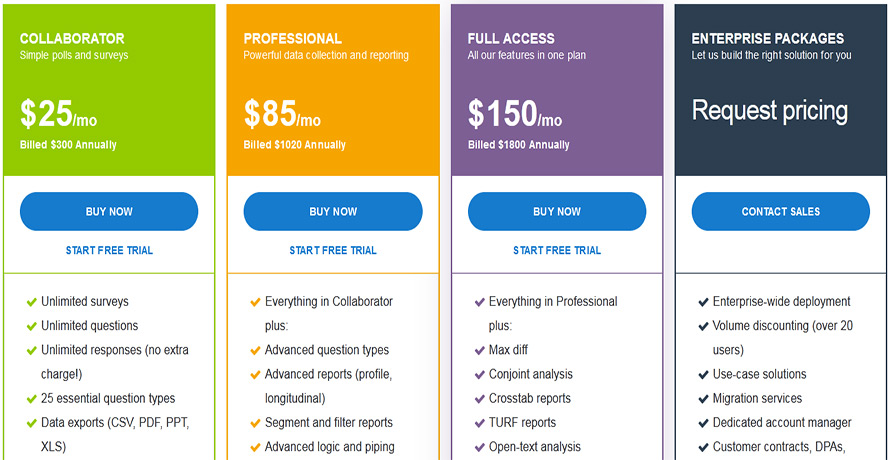
SurveyGizmo Pros:
- You can export survey data in CSV using a free plan which is absent in most of the software.
- SurveyGizmo has 42 different question types and survey templates for various niches.
- Translate your survey in many languages using their Text & Translations tool.
- Customizable survey logic, survey templates, JavaScript coding, and drag and drop features will help you to create an advanced survey.
- You can create a survey in word doc and modify it in SurveyGizmo after importing. However, it’s limited to specific question types, and you must format them according to SurveyGizmo.
- You can export data in multiple formats such as CSV, PDF, Word, PowerPoint, etc.
- Advanced reporting will allow you to analyze survey data.
- Survey data is stored with security.
SurveyGizmo Cons:
- The free plan is very limited with features, and paid plans are expensive.
- You need to use JavaScript code to get full advanced features.
- Downloaded survey results are not perfect for further visualization with a data visualization tool.
9. GetFeedback Overview:
GetFeedback was launched in 2013 with a vision to give companies a better way to get feedback from customers through surveys. In April 2019, SurveyMonkey acquired GetFeedback for $68 million.
Device Supported: Windows, Mac, Web-based, Android, iPhone/Ipad, and Linux
Deployment: Cloud Hosted, Open API
Language Support:English
Support: Email, Phone, Training
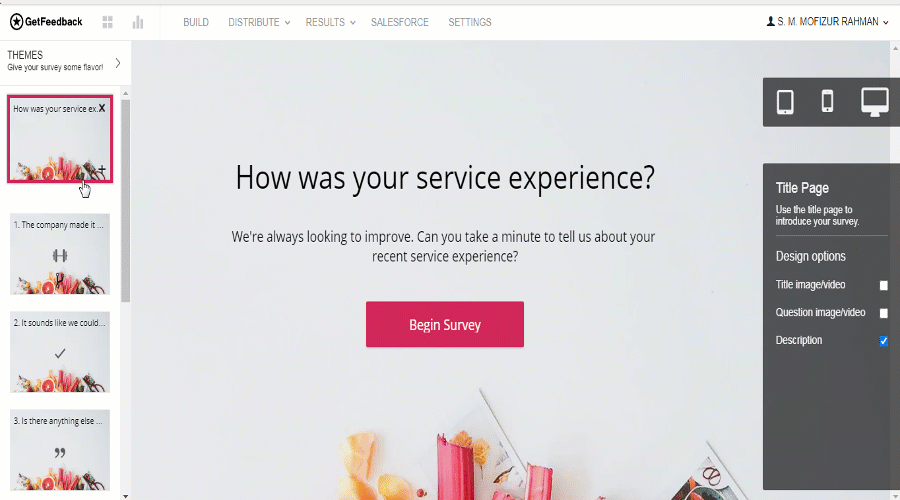
GetFeedback Pricing:
GetFeedback gives free trial for 14 days, and they don’t share pricing plans publicly.
GetFeedback Pros:
- Make a professionally designed, responsive survey to get more responses.
- They have 16 question types and themes to make your survey elegant. You have the full option of changing color, fonts, adding images, and videos.
- Distribute survey through a web link, social media, Salesforce chat, email, web/mobile app embed, etc.
- Survey results can be exported through Excel or CSV.
- Survey data is kept secure through Heroku, AWS and Google cloud platform
GetFeedback Cons:
- The free account is limited to 20 survey responses.
- The reporting feature is not enough.
- A downloaded survey result is not optimal for the data visualization tool.
- Combining survey for analyzing is not possible.
10. Survey Anyplace Overview:
Survey Anyplace is another popular cloud-based survey solution for creating quizzes, questionnaires, and surveys.
Device Supported: Windows, Mac, Web-based, Android, iPhone/Ipad
Deployment: Cloud Hosted
Language Support: English, French, Dutch
Support: Email, Phone, Live support
Survey Anyplace Pricing:
They offer 7 days free trial for Essential (39$/month) and Professional plan (59$/month). They have two custom packages Enterprise and ReportR with more features. You can see their full pricing plan.
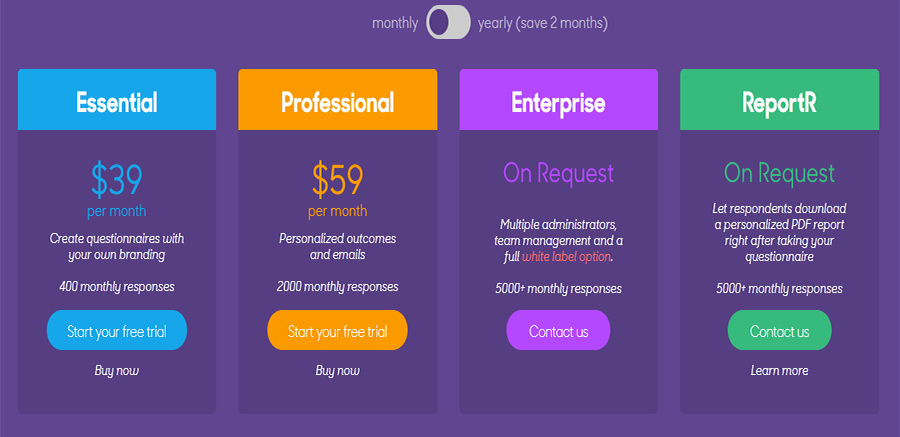
Survey Anyplace Pros:
- 17 question types and a number of templates from the different niche are available to make an engaging and responsive survey.
- You have the option to customize survey design with logo, images, videos, changing colors, etc.
- A multilingual survey feature is available from the Professional plan.
- Custom packages will allow you to take payments from customers, survey design with custom CSS, and many other advanced features.
- Surveys can be shared through a web link, QR code, social media, email, web embed, offline survey, etc.
- Surveys can be protected by a password and can set a hard response limit on the questionnaire.
Survey Anyplace Cons:
- It’s hard for beginners to create a survey due to complex features.
- You can get up to 400 responses for the Essential plan and 2000 responses for the Professional plan.
- The downloaded CSV file is not optimal for visualization.
Which is the Best Online Survey Tool for You?
The best tool for you is hard to tell without knowing your needs, such as company size, survey types, reporting features, and the expected amount of responses. If you have no budget and happy with basic reporting, then Google Form or any other free survey maker will be the best option for you. If you need some more advanced features then one of the paid software will be best for you depending on your budget and feature needs. If you are looking to export your data and use a data visualization tool to analyze your survey data, then VizualSurvey Online could be the right option. Also, our VizualSurvey app works with any survey software so you can still get deep analysis through our app no matter what survey tool you use. Either way, the most important part of any survey is what you do with the data so don’t settle for basic reporting and get the most out of your data. The simple and quick solution for amazing survey dashboards & Interactive Presentations