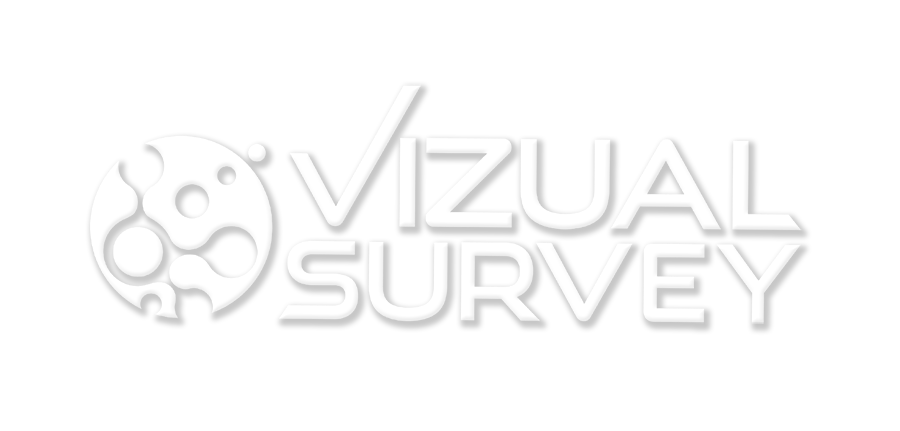How to Analyze Multiple Choice Questions Using Tableau | Analyzing Survey Data with Tableau
How to Analyze Multiple Choice Questions Using Tableau | Analyzing Survey Data with Tableau
Enter your email below to download the workbook and follow along.
In this blog we going to talk about how you can visualize multiple choice question types in Tableau. Before we start we have to get the survey data in a good format before we even get it into Tableau, if you need help with restricting your data check out this blog here. If you don’t want to have to restructure your data or have to create a survey dashboard and use our Tableau survey dashboard templates instead reach out to us for a demo on how VizualSurvey works.
You can follow along by downloading the Tableau file under the video so you can do each step with us!
Multiple Choice Text Table
The text table is the start of it all. You will want to put it in a table to QA your numbers and see how the general structure is done. The main thing you have to worry about here is that each person can answer a question more then once so counting distinct respondents is key here. We will do a COUNTD or count distinct on the respondent ID to accomplish this. We can then do a percent of total quick table calculation to get percentages if that is what you want. Due to how the data is set up we can do some quick filters to filter the question quickly and see the counts for each question in one view.
Multiple Choice Bar Chart
The most versatile and best chart in Tableau is the famous bar chart. Generally, this is the best way to show data but some times you get tired of it. In the example we created a bar chart using the percent of total and put the question text in the title so that when you change your quick filter your survey title dynamically changes.
Multiple Choice Donut Chart / Pie Chart
For some reason the donut chart is cool and the pie chart is old school. I tend to agree and I don’t know why haha. So, in this visualization we are creating a donut chart looking at percent of totals. The donut chart is not a show me option so we have to do some trickery to create it, but once you make it a few times its very simple.
Multiple Choice Stacked Bar Chart
The stack bar chart is good for when you want to segment your multiple choice question by another field. Here we are looking at the data split out by Age group. It is a good way to see how different demographics compare to each other and it comes out looking very clean and insightful.
Want an easier way to do this?
These are the top 3 charts I use when looking at multiple choice question types, are there any charts you like better that I missed? If so, leave a comment below! The main thing to get out this blog is restructuring the data so creating these charts are easy and doing a distinct count on respondents. If you don’t want to have to do any of this, please take a look at our software. VizualSurvey’s is a self-service software that gives market research access to amazing survey dashboards and reports in Tableau quickly without any experience required. If you would like to learn more about our simple and quick solution for custom survey dashboards, interactive presentation and amazing reports, please visit our website and request a demo.